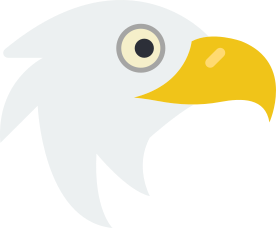If you work for an advocacy organization or lobbying firm, or you’re just an engaged citizen, it may be helpful for you to know which bills passed in your state or at the federal level recently.
Even though local and national news outlets will report on the marquee legislation that will make headlines, many activists and organizations are interested in bills that are often under-reported, or completely ignored.
State and federal government websites are not much help, either. They’re often outdated and difficult to navigate, making it almost impossible to simply filter by all the bills that were passed in a certain time frame.
Luckily, a free FastDemocracy account can help you filter out which bills have become law in your state or in U.S. Congress, making it easy to stay up to date and informed.
After you’ve signed up for your free FastDemocracy account, simply take the following steps to see the bills that have become law this year:
1. Select “All Bills” in the top menu of the screen.
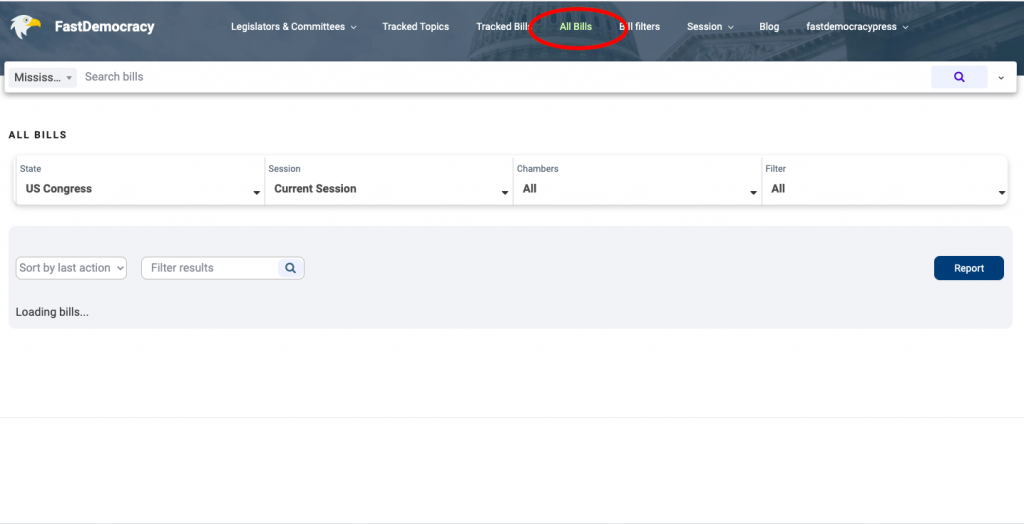
2. Next, select which state you’d like to see. For this example, we’re using Mississippi. You can also use the filters at the top to select by legislative session. We don’t recommend changing the chamber when looking for all bills that became law.
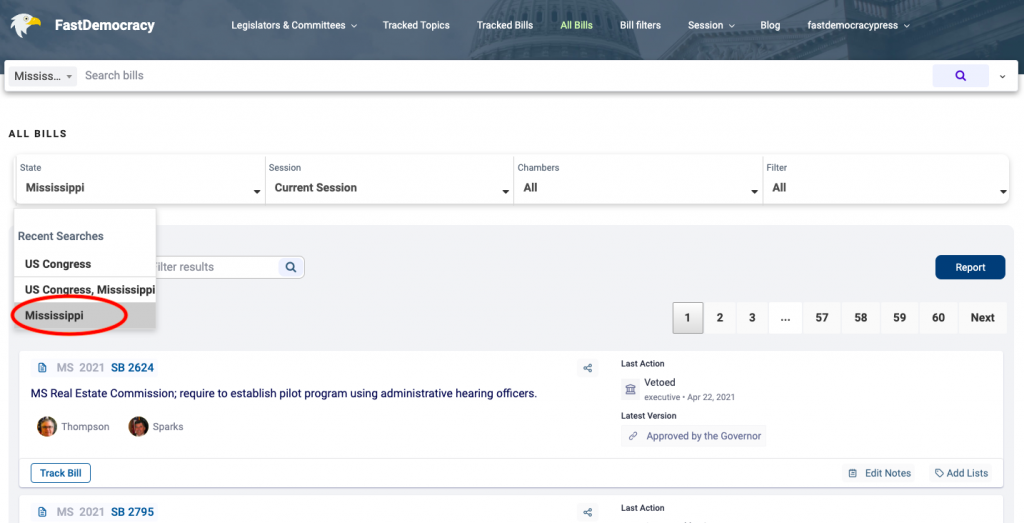
3. Finally, Filter the list by bills that “Became Law.”
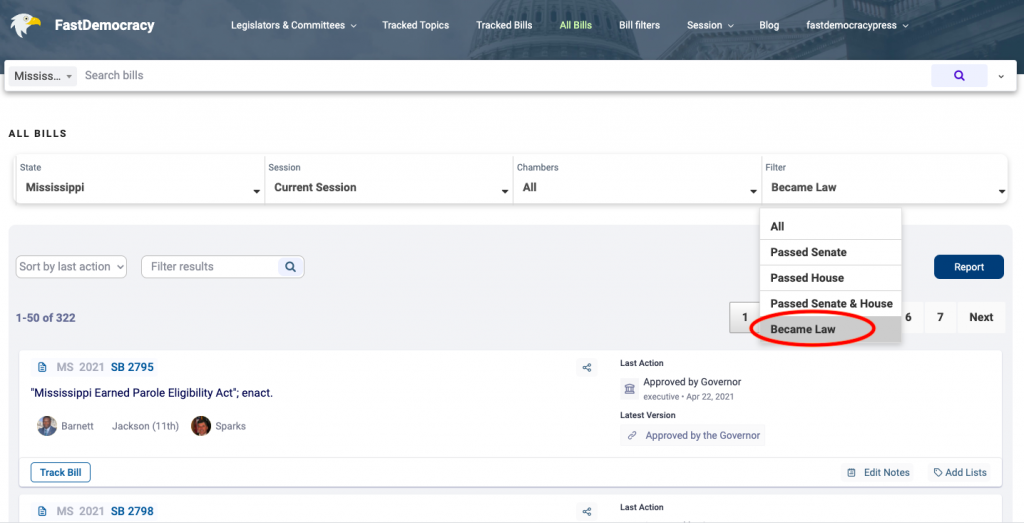
What you’ll get is a list of laws that passed both chambers and became law in your state. But there’s even more that you can do with FastDemocracy Professional, which we’ve created for non-profits, lobbying groups, and media organizations. Stay on top of the legislature with real time hearing alerts, bill similarity detection, customizable reports for clients and stakeholders, and so many more helpful features by scheduling a demo today.